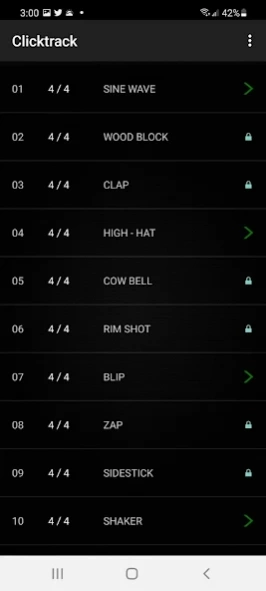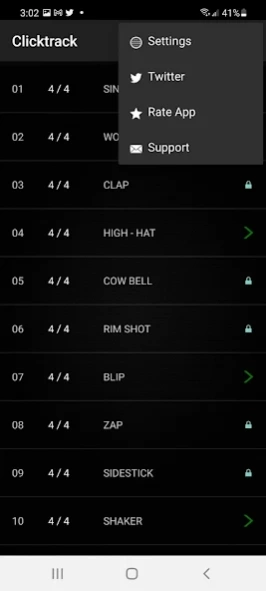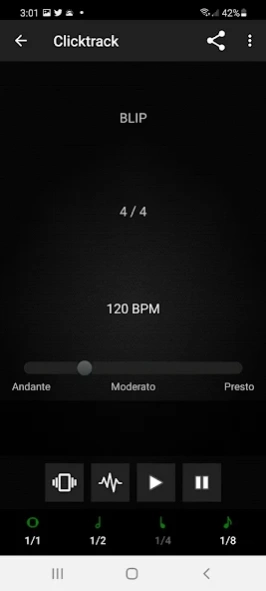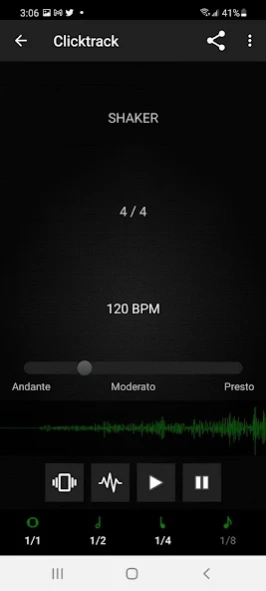Clicktrack 2.1
Continue to app
Free Version
Publisher Description
Clicktrack - Metronome app with sounds that can be used for all levels of playing.
Clicktrack is a metronome for professionals or beginners. The intuitive design makes it easy to use. There are layouts for both phones and tablets.
Scroll through the timing mode list to choose a time signature and sound. The tempo slider ranges from 60 bpm to 240 beats per minute. The time variation buttons instantly divide your click track into whole, half, quarter, eighth, triplet, and sixteenth beats.
Vibration is a great way to use a metronome. Place your phone on a drum, table, or even against your guitar to hear the vibrations while you play. Turn volume down to minimum to use stand alone vibration for your click track.
The Visualizer gives a visual representation of each beat. Downbeat is green, back beats and divided beats are alternating white and gray.
Clicktrack accents the downbeat (beat 1) and each measure is repeated.
Start practicing today with Clicktrack and you won't miss a beat.
About Clicktrack
Clicktrack is a free app for Android published in the Audio File Players list of apps, part of Audio & Multimedia.
The company that develops Clicktrack is Gilman Labs. The latest version released by its developer is 2.1.
To install Clicktrack on your Android device, just click the green Continue To App button above to start the installation process. The app is listed on our website since 2023-08-23 and was downloaded 11 times. We have already checked if the download link is safe, however for your own protection we recommend that you scan the downloaded app with your antivirus. Your antivirus may detect the Clicktrack as malware as malware if the download link to com.awebcode.metropro is broken.
How to install Clicktrack on your Android device:
- Click on the Continue To App button on our website. This will redirect you to Google Play.
- Once the Clicktrack is shown in the Google Play listing of your Android device, you can start its download and installation. Tap on the Install button located below the search bar and to the right of the app icon.
- A pop-up window with the permissions required by Clicktrack will be shown. Click on Accept to continue the process.
- Clicktrack will be downloaded onto your device, displaying a progress. Once the download completes, the installation will start and you'll get a notification after the installation is finished.